Caffeine is a free tool by Zhorn Software that prevents your windows computer from sleeping or locking. Caffeine works by simulating a keypress once every 59 seconds.
Caffeine is designed to be simple to use, simply download caffeine here: https://www.zhornsoftware.co.uk/caffeine/#download
Once downloaded, unzip and double click on Caffeine64.exe.
Note: If you have a 32bit Computer you will need to double click Caffeine32.exe instead.
When Caffeine start, it starts “enabled” and works by pressing the “f15” key every 59 seconds. When Caffeine is “enabled”, the tool will display a Coffee Jug icon. As shown below in the taskbar and prevent the computer from locking.
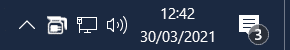
To stop Caffeine, right-click the icon and select exit.
By default, Caffeine works by simulating an F15 key up event every 59 seconds. Of all the keypresses available, F15 is probably the least intrusive, and least likely to interfere with your work. However, Caffeine might interfere with the following apps:
# PowerPoint uses the F15 keypress to pause the video in a slide
# Google Docs/Sheets
# Smartsheet
# Terminal emulation, e.g. Putty
Caffeine also has command-line switches available to alter its behaviour. To find out more or to support the developer please visit:
https://www.zhornsoftware.co.uk/caffeine/

